Tech jargon is full of acronyms which can make computers seem intimidating. One of the most common acronyms you might hear is CPU. Often used as a replacement for the word “computer”, CPU stands for central processing unit, and is perhaps the most important part of any computer. In this article, we’ll take a close look at the CPU and get to understand it better.
What is a CPU?
If you’re thinking about the computer as a body, a CPU is like the brain. The CPU’s name (central processing unit), describes exactly what the component does. It’s the core of your computer, capable of performing billions and even trillions of processes per second.
The frequency by which a CPU completes its instructions is called a clock rate. This rate is measured in hertz. Modern computers are so fast that their speed is measured in gigahertz (GHz), which is one billion cycles per second. These days, it’s fairly common to have a processor run at two, three or four gigahertz.
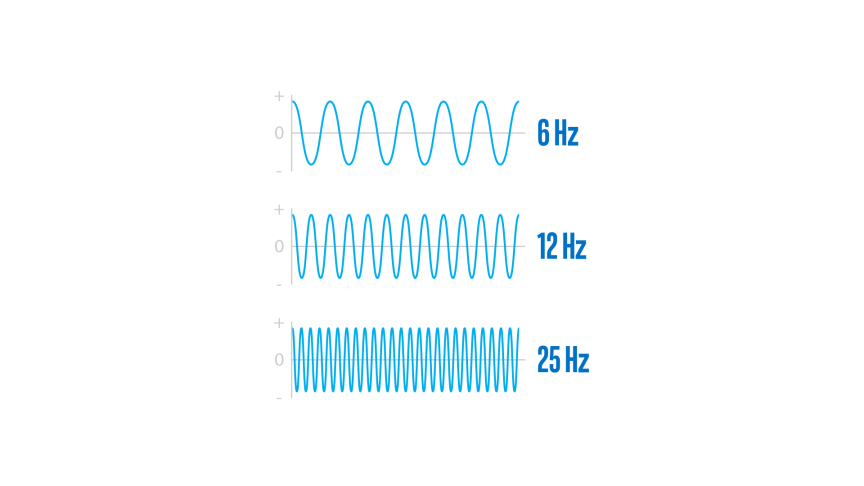
The calculations are done by processor cores which are smaller processing units inside a CPU. Modern computers will have at least two processor cores which allow the computer to perform multiple tasks simultaneously. For an intensive program like running a video game, it is recommended to have multiple processing cores in your CPU. This will help your PC run all the necessary processes for a complex piece of software like a video game. A video game might be making damage calculations, processing your keyboard inputs, calculating interactions between characters and much more. More cores allow your CPU to think about multiple tasks at once.
However, the structure goes even deeper than cores. Cores can be virtually split into threads, which allows the core to work on two things at once. Not all CPU’s have this feature, but when they do, it’s called hyper-threading. Hyper-threading can greatly improve CPU performance and computing power.
Who Makes CPUs?
There are currently two main manufacturers of CPU’s serving the consumer market: those being Intel Corporation and Advanced Micro Devices (AMD). Intel has been the dominant producer for many years, although AMD is making some gains in market share. AMD often has some good budget options, but I find it a little tedious to bicker back and forth about which is better. The truth is you can find a good option within your budget from either manufacturer.
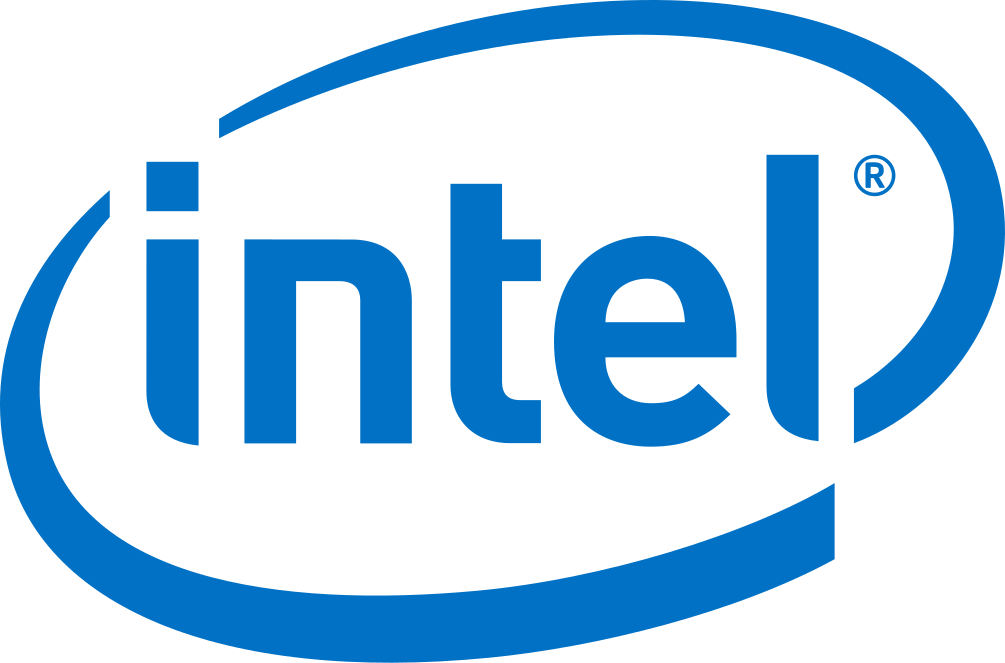
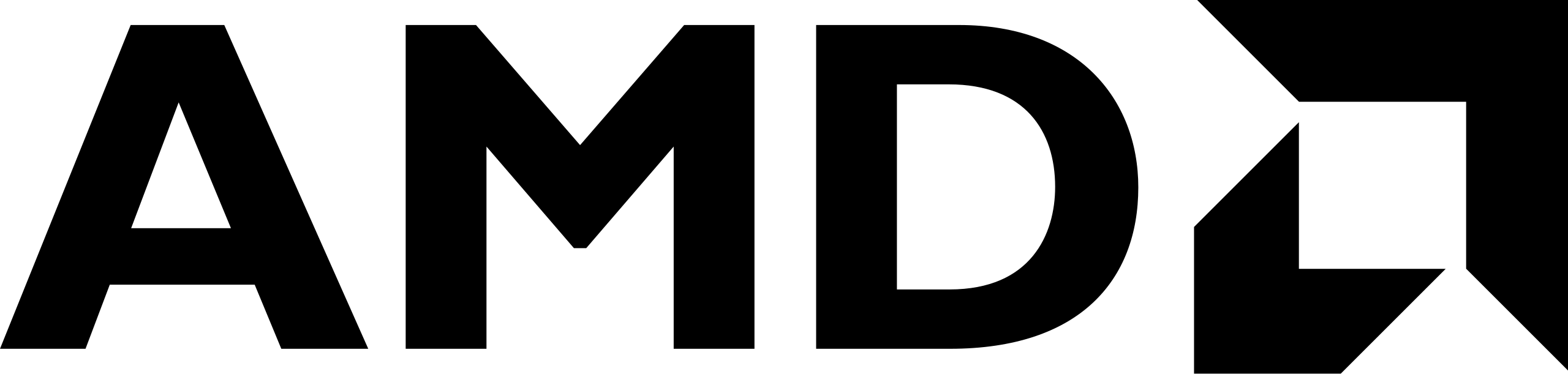
Different models of CPUs are broken down into tiers and can be assigned suffixes based on their features. As a general rule, a higher number is better. Intel CPUs, from least to most powerful, are divided into tiers called Core i3, Core i5, Core i7 and Core i9. These are called brand modifiers. Intel CPU models have four digits. The first digit represents the CPUs generation which can give you an idea of its age. 10th generation models have five digits. The last two model numbers represent SKU, and according to Intel, a higher number here indicates more features. The suffix represents certain features. There are lots, but the most common are K for unlocked which means it can be overclocked, or F which means it requires discrete graphics. Discrete graphics means that the CPU has no graphics processor built in. Most models will have this so that you can output graphics to a display without a separate graphics processor, but obviously some don’t so look out for that.
AMD follows a similar naming scheme. Instead of the “Core i” series, AMD uses just plain numbers. Their consumer grade CPU’s are dubbed Ryzen, and each generation is called Ryzen with a number after it. This includes Ryzen 3, Ryzen 5, Ryzen 7 and Ryzen 9. The most powerful tier is called Threadripper, but these are often not practical for gaming PC’s. They are extremely expensive, and usually are reserved for extremely high performance tasks like running servers or extreme graphics rendering. As a rule of thumb, you can think of both these CPU tiers as offering increasing levels of performance as well as price. However, still look into how many cores and threads each model has so that you’ll know which will suit your needs.
Where is the CPU in the computer?

The CPU fits into the CPU socket on the motherboard (which will be discussed in another article). When buying your parts, you’ll need to make sure that the socket on your motherboard and your CPU are compatible. Intel and AMD make no cross-compatible CPU sockets, so your motherboard will be exclusive to your CPU manufacturer. However, there are often many versions of a manufacturer’s CPU that can fit into one socket. For instance, my current PC uses an LGA 1151 socket. My CPU is an Intel i5-8500, which fits in that socket. If I wanted to upgrade just my CPU and not my motherboard, I would have to shop for a CPU with at 1151 socket. For instance, I could buy an i7-9700KF, which has more cores than the i5-8500. Make sure to double check that your motherboard can support all the features offered by your upgraded CPU.
The CPU fits into the CPU socket on the motherboard (which will be discussed in another article). When buying your parts, you’ll need to make sure that the socket on your motherboard and your CPU are compatible. Intel and AMD make no cross-compatible CPU sockets, so your motherboard will be exclusive to your CPU manufacturer. However, there are often many versions of a manufacturer’s CPU that can fit into one socket. For instance, my current PC uses an LGA 1151 socket. My CPU is an Intel i5-8500, which fits in that socket. If I wanted to upgrade just my CPU and not my motherboard, I would have to shop for a CPU with at 1151 socket. For instance, I could buy an i7-9700KF, which has more cores than the i5-8500. Make sure to double check that your motherboard can support all the features offered by your upgraded CPU.


The CPU should never be visible while in operation because it should be covered with a cooling solution. This will usually be some sort of heatsink and fan, but there are also fancy solutions like an all-in-one (AIO) cooling system or water-cooling. Lots of CPUs will ship with a heatsink and fan combo, usually called a CPU cooler. These stock solutions can work if you plan on keeping your CPUs load fairly light. However, you may want to look at an aftermarket alternative if you know your CPU will be working hard.
What is a CPU made of?
CPU’s are made of millions of tiny switches that turn on and off to make calculations. These switches are called transistors, and over time they’ve been getting smaller and smaller. Since 1987, they’ve been measured in nanometers (nm), going from 800 nm back then all the way down to 5nm in 2020. The size of the transistor is known as the CPU architecture. The transistor size can tell you how modern your CPU is since a smaller transistor size means more of them in the CPU thanks to modern technology.

Intel is a bit of a laggard in the architecture department, probably since they manufacture their own CPU’s, whereas AMD contracts out the manufacturing of their chips. AMD is currently offering 5nm server chips currently, whereas Intel plans to release 7nm in 2023. For most average gaming builds, the chip’s architecture will not play too much of a factor but it’s useful to know about when making purchase decisions.
CPU Compatiblity
One thing to consider is that the CPU will depend on many features of the motherboard in order to operate at maximum capability. Your motherboard is basically the hub of your system, it’s where all the parts plug in and will interact with one another. Motherboards will often have supported limits for parts like RAM speed and capacity or what kind of storage it will support. This is another important place to double check compatibility. I recommend using pcpartpicker.com which removes a lot of the guess work from compatibility. It will give you warnings when there might be incompatible parts and will recommend other parts based on ones you’ve already selected. I use it all the time and it’s completely free to sign up and make part lists on their site.
Conclusion
If you’re brand new to learning about computers, this will probably sound confusing. Once you start learning about more components, everything will start to come together.This might all sound confusing right now but as you learn about more parts it will all start to add up. To learn more about PC components, check out my explainer articles here.
If you’d like to see what I use in my current PC build, you can find out here.
Official disclaimers: As an Amazon Associate I earn from qualifying purchases. I get commissions for purchases made through links in this post.
