“GPU” is another acronym you might have encountered while learning about computers and their components. The graphics processing unit, abbreviated as the GPU, is a very important part of any powerful gaming computer. In this article, we’ll take a close look at the GPU, what it does, and what you should consider when purchasing one.

If you haven’t read my article about the CPU, you can take a look here. Some of the concepts in that article provide valuable background information for learning about the GPU. Since the CPU does all the processing and calculations for central processes like programs and applications, the GPU accelerates the calculations made for graphics which are output to a display device.
What does a GPU do?
A GPU is a processing unit, similar to the Central Processing Unit (CPU) discussed here. They often work closely together, with the GPU helping to alleviate the workload of the CPU. The GPU was created to accelerate the rendering of 3D graphics. They have grown more sophisticated as graphics technology has progressed. They are now used for AI processing, machine learning and other advanced calculations.
GPU vs. Graphics Card
The GPU and the graphics card are actually two different things, although the terms are used interchangeably. GPU technically refers to the actual processor, the silicon that does the processing of graphics.
Integrated vs. Discrete GPUs
There are two types of GPU: integrated and discrete. In a discrete GPU, the GPU is a separate physical component integrated into the computer via the graphics card, a sheet of PCB that plugs into a PCIe slot. An integrated GPU is actually a part of the CPU and is very common in consumer-grade computers.

What is an integrated GPU?
An integrated GPU is built into the CPU which can perform light graphics processing for everyday use. These are helpful for workloads that are not graphics intensive. For instance, most computers in an office will have GPUs integrated into their CPU so that the computers can output displays to a monitor. Some integrated GPUs (aka iGPUs) are powerful enough to run basic video games at low settings, which can be attractive to gamers on a shoestring budget.
What is a discrete GPU?
Discrete GPUs are a separate component plug into the motherboard. They are usually much more powerful than an integrated GPU and will support rendering graphics at more demanding resolutions or settings. A GPU has a physical processor, similar to a CPU, that is devoted solely to interpreting graphics data from a program and sending it to a display. This takes a lot of work away from the CPU which can work on program calculations.
Discrete GPUs are much more prominent in gaming computers and will be the subject of this article.
Where is the GPU in the computer?
When being installed internally in a computer, a graphics card is installed in a PCI-Express slot on the motherboard which allows it to interface with the rest of the computer. This slot is just a giant, high-speed port that allows the part to act like an integrated part of the machine. The GPU is usually mounted perpendicular to the motherboard, although this can be customized in certain cases.
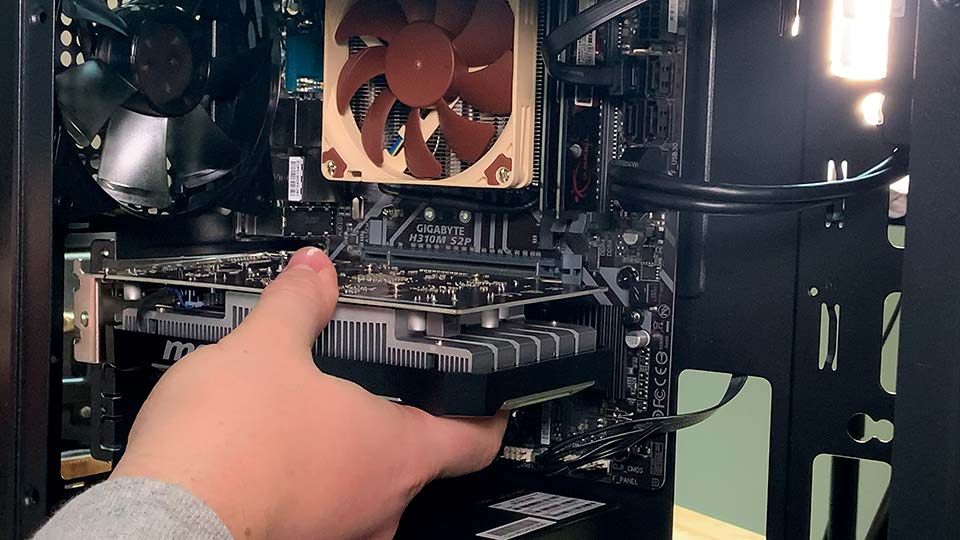
Who Makes GPUs?
There are two manufacturers responsible for creating what are called reference cards: AMD and NVIDIA. These companies craft the actual processing units in the cards that do the calculations. There are also custom cards which other manufacturers create in order to optimize the cooling solutions and sometimes overclock the graphics card from the factory. Overclocking is increasing the clock rate past the factory settings to increase performance. Most commonly ,this is done with CPUs, GPUs and RAM. It is usually easier to get custom cards since there are more manufacturers of them and they are not made in limited batches like NVIDIA’s Founder Edition graphics cards. I’ve only owned custom cards, which I think is pretty common. Manufacturers of custom cards include ASUS, Gigabyte, ASRock, MSI, EVGA and many more.

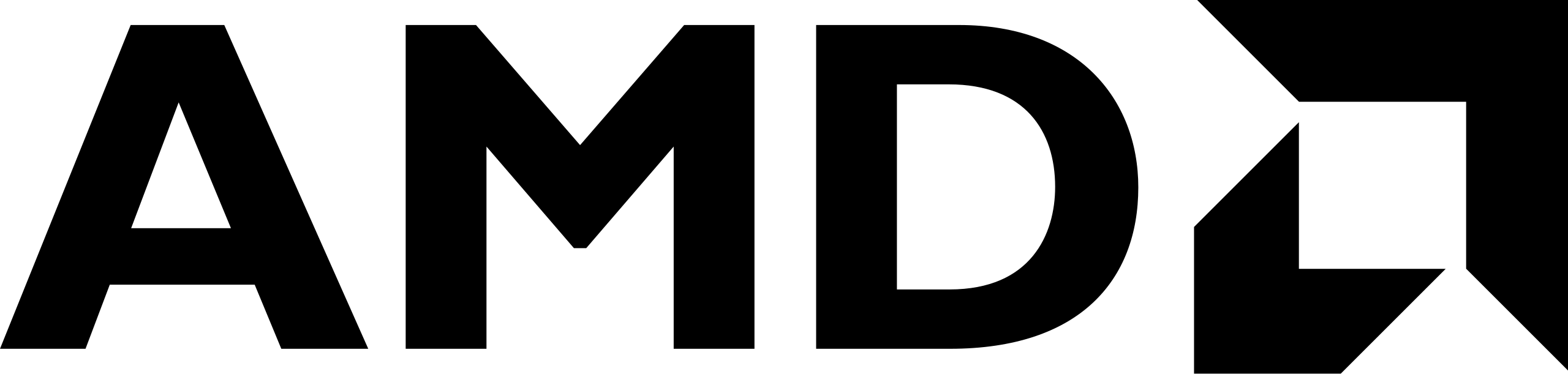
What is VRAM?
Graphics cards are unique in that they include their own memory. A graphics card requires its own kind of memory called VRAM or video RAM which is devoted specifically to graphics rendering. Graphics cards require RAM that is higher bandwidth and lower latency than normal RAM, which is why GPUs often use GDDR5 or GDDR6 RAM. For reference, your CPU probably only need DDR3 or DDR4 RAM. More VRAM is better, since it provides more graphics processing power. However, the use of VRAM will vary somewhat between devices and which programs you use it with.
GPU Naming Schemes
Graphics cards have naming schemes similar to those of CPUs. The only difference will be that different manufacturers make the graphics cards instead of the two CPU manufacturers. Like CPUs, the performance of the component usually improves the higher the number is.
NVIDIA
NVIDIA GPUs have two tiers, GTX and RTX. GTX is the standard tier while RTX offers support for ray tracing and additional visual improvements. These usually result in more detailed reflections and lighting effects. These three letters will be followed by four numbers. The first two represent the generation and the second tells you the version of that generation. To confuse you even more, they’ve added suffixes. These are “Super” and “TI”. Super represents a slight improvement while TI is a much larger performance boost.
AMD
AMD follows a similar pattern, with four digits telling you the model’s generation and version. There are some models with the suffix “XT” which denotes an increase in performance. There are older models that have three digit numbers, where the first digit represents the generation and the last two are the version number. These older models get complicated thanks to changing naming schemes, but we don’t need to dive into that in this article.
What makes GPUs different?
Drivers
One difference I’ve heard reported between AMD and NVIDIA’s graphics cards is that AMD has issues with their drivers. I’ve only owned two graphics cards – an MSI RX 580 and an a Sapphire 5700XT. Both of these were custom cards based on AMD’s card. I would say that the RX 580 had much less frequent updates required for the drivers than the 5700XT but I’ve never found the drivers to be much of an issue. If I’m encountering graphics problems, I check for a driver update and install it, which usually fixes the problem. I’ve never used an NVIDIA card for a long time so I don’t have a good benchmark for the issues on their end.
V-sync vs G-Sync vs Free Sync
Another thing worth mentioning is the two different sync technologies offered by the two companies. NVIDIA uses G-Sync and AMD uses Free Sync. There is also a third type of sync called V-sync which vertically synchronizes each frame sent to the monitor to reduce image tearing and make graphics appear smoother. Free Sync and G-Sync build on V-sync, offering further display to hardware synchronization and image enhancement. Both of these technologies are built into monitors and finding models with this support will make them more expensive. Additionally, both are proprietary to the GPU’s made by each party. The difference between the two technologies is not that significant and the technology is probably not worth the markup for the average gamer.
Conclusion
It’s worth noting that the GPU will be one of your power draws from your power supply. If you’re using pcpartpicker.com likie I suggested in previous articles, the site will make recommendations for a power supply based on your total power consumption. Just make sure that your power supply will make enough power to cover all your parts by a significant margin. I’ll cover the power supply in depth in this article.
Unfortunately, GPU’s tend to be the most expensive part in your PC. Especially with crypto mining’s popularity, GPU’s have been flying off the shelves and are harder to find than ever. I think this trend has been easing lately, since I’ve recently managed to pick up a GPU straight from the manufacturer. However, I was only looking for a RTX 1650, which is fairly mid spec. Higher power models are in higher demand.
If you have questions about any other PC parts, you can check out the rest of my articles on the topic here. If you’d like to see the components I use in my PC build , you can view that here.
